Demo
If a picture instantly tells a thousand words how many for video?
Follow the simple instructions below to completely understand VooGlue in under 3 min.
First Part
- 1. You will need to be looking at this page from a device like a pc or laptop that is NOT your mobile phone.
- 2. Now get your MOBILE DEVICE, download VooGlue from the App store. (TIP: To find the App, either do a search on “VooGlue” or scan the QR code below.)
VooGlue App Select QR Code

VooGlue App Store Logo
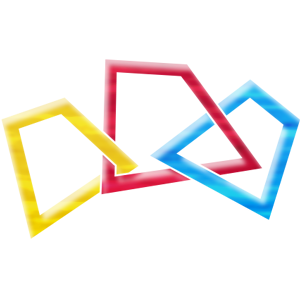
Second Part
Pretend you are looking at this painting at an art gallery. Point the VooGlue App at the painting.
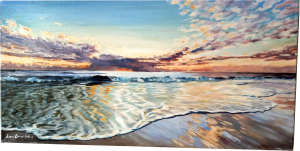
Tip: VooGlue is designed for in-real-life use, and usually makes an immediate match with the artwork. With on-screen matching like this, it’s often slower because of flicker. Try gradually moving your camera towards the centre of the image on the screen until it fills your entire camera screen and then some, then slowly pull back again. Your device screen may go black for a moment when the match is made and the glued content is being retrieved.
Third Part
OK. Assuming you have done the demo, it should be clear how VooGlue revolutionises art exhibitions and empowers art exhibition attendees.
How do you start? Choose one of three ways.
- Start adding an artwork by pressing the ‘+’ icon on the mobile app, or
- Click ‘Join‘ on the website review the back end tools first, or
- Follow this simple ‘add-artwork’ wizard from either App or Web to add your first artwork and join at the same time.
It really is that simple. Own it.






